Welcome to Shirtsmockup.com Online Apparel PSD Mockup Shopping Store!
Dec 24, 2024 / By Nayan Ali / in PSD Mockup
When it comes to showcasing your custom designs, nothing beats the impact of an excellent apparel mockup. Whether designing t-shirts, hoodies, sweatshirts, socks, or even aprons, apparel mockups PSD files allow you to present your artwork realistically and professionally without organizing an actual photoshoot.
Are you looking to bring your designs to life and impress clients or customers? This comprehensive guide will walk you through everything you need to know about using apparel PSD mockups, from where to find them to how to use them effectively.
Fashion Apparel mockups in the PSD (Photoshop Document) format are layered PSD files that allow designers to place their artwork onto items like Shirts, suits, Tuxedo, Blazer, jackets, Lining, t-shirts, sweatshirts, hoodies, caps, or even leggings in a photorealistic way.
These mockup templates have smart object layers, making it easy to update your design with seamless, high-resolution results instantly. Put, Custom apparel mockup PSD files allow you to preview how your designs will look, helping you effectively communicate your vision to clients, manufacturers, or end customers.
Utilizing apparel mockups, PSD offers numerous advantages for designers, businesses, and creatives alike. Here are the key benefits:
Getting started with PSD mockups is easier than you think! Follow these five simple steps to use mockup templates in Photoshop effectively.

Find a mockup template that matches your design needs. Choose from websites that offer free downloads, premium options, or even customizable mockups. Always ensure files are free for commercial use if needed.
Launch the PSD file in Photoshop. Mockups come with easy-to-edit layers and smart objects. Double-click on the relevant layer to insert your design.
Drag & drop your design file into the opened smart object layer. Scale, rotate, or adjust as needed. Photoshop ensures your design fits the contours of the garment—be it a bag, sweater, or sock.
Edit the layers to adjust the color, add additional branding, or tweak features like shadows and textures to achieve the realism you need for your project.
After you're happy with the edits, please save your work and export it in your desired format. A high-resolution JPEG or PNG is ideal for showcasing your designs online or printing presentations.
The flexibility and ease of using smart objects in PSD mockups ensure your creative ideas are brought to life seamlessly.
Are you looking for customizable PSD files that are ✓ free for commercial use or premium options? These platforms have you covered:
Customization is where apparel mockup templates genuinely shine. Design accessibility allows you to modify mockups to fit your brand image or project requirements.
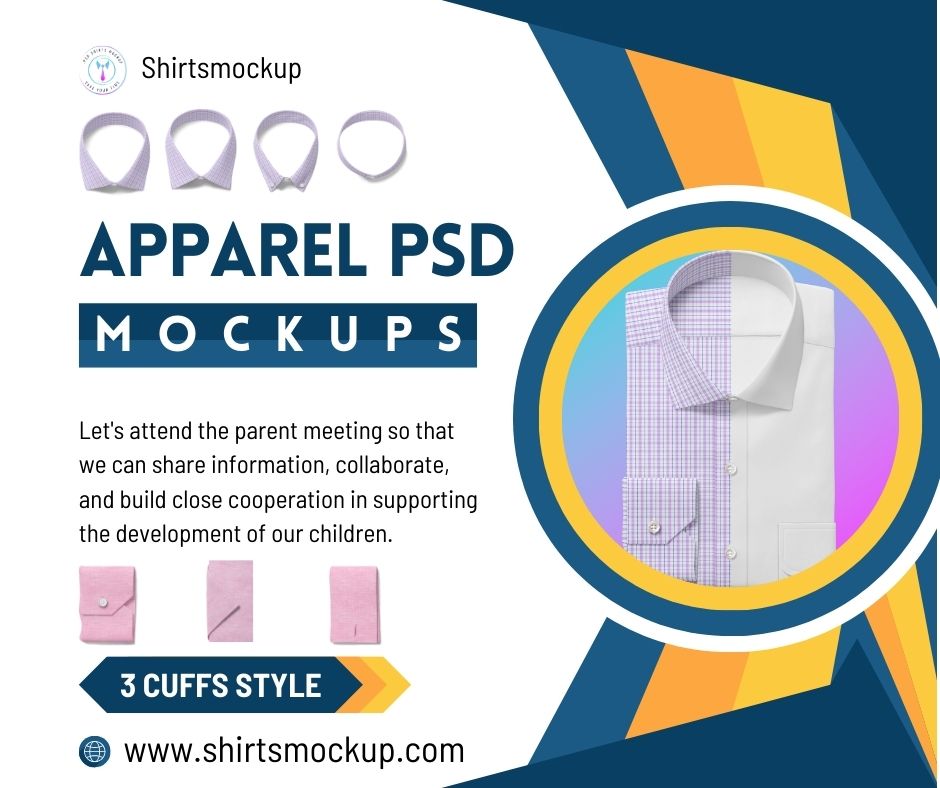
To create stunning mockups that captivate your audience, follow these tips:
Mockups are one of the most effective ways to shape your brand identity. Whether you own a fashion project, a sportswear line, or a textile business, you can showcase your brand's personality with mockup collections tailored to your niche.
For example:
Should you opt for free or premium PSD templates? Here's a comparison:
✓ Can be great for small projects or personal use
✓ Limited customization options
✓ May lack high-resolution details
✓ Offer incredible realism and customization options
✓ Include diverse apparel items such as sweaters, oversized t-shirts, and leggings
✓ Best for professional presentations, client work, or marketing materials
Want to take your designs to the next level? Incorporate additional tools and techniques to get the most out of mockup templates:
Using professional-grade apparel mockups PSD files can make or break your presentation—whether you're trying to stun potential customers, win over clients, or prepare for your latest 2025 collection. With these tips, tools, and resources, you're well on your way to effectively showcasing your designs with seamless results. Start customizing your mockups today and bring your creative visions to life effortlessly.
Jun 25, 2025 by Nayan Ali
Jun 24, 2025 by Nayan Ali