Welcome to Shirtsmockup.com Online Apparel PSD Mockup Shopping Store!
Using a PSD suit mockup is a powerful tool in the design and branding world. It helps designers visualize how their artwork or logo will look on a physical product, in this case, a suit, before it is printed or manufactured. This visualization can save time and money by allowing adjustments and refinements before production. Moreover, a well-executed mockup can assist in presenting a design concept to clients, stakeholders, or marketing materials, creating a professional and realistic representation of the finished product. The ability to experiment with different colors, patterns, and placements adds another layer of versatility, making the PSD suit mockup an essential asset in any designer's toolkit.
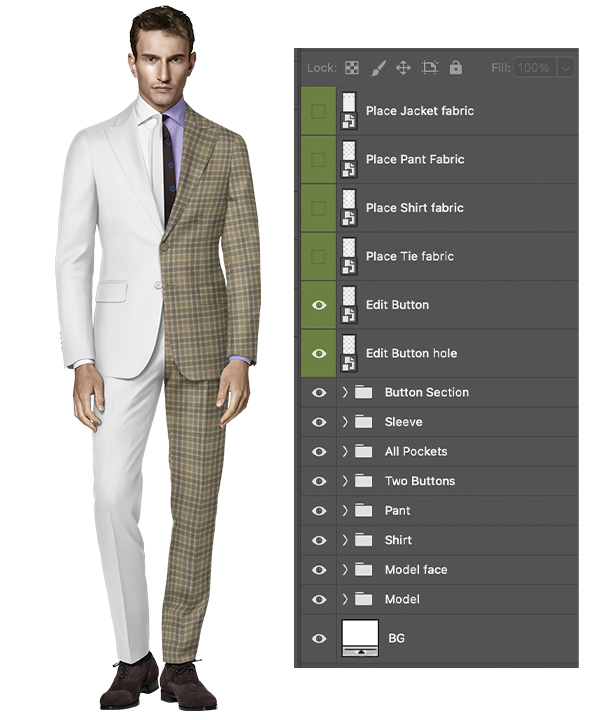
This two-button single-breasted suit mockup boasts impressive features that provide a comprehensive and realistic preview of a final product. The suit's design includes a modern peak lapel, a feature that adds a simple yet elegant touch to the overall look of the suit. The mockup also has three distinct side pocket styles: The double welted pocket, flap pocket, and patch pocket are meticulously crafted on this piece, showcasing how different designs would appear on each of them. The two-button style offers a neat, formal aesthetic, enhancing the suit's visual appeal. Whether you're experimenting with bold patterns, subtle monochrome, or detailed logos, this PSD mockup accommodates a wide range of designs, enabling you to realize your creative vision fully.

Please note that these steps require a basic understanding of Adobe Photoshop. If you're unfamiliar with the software, consider exploring online tutorials or guides to help you navigate the process.
Remember, this is a digital file, so feel free to experiment and try various designs. You can always undo changes or start over if required.

Remember, the goal is to make the suit look as appealing and realistic as possible, so take your time and try different variations until you find the perfect design.
In addition to crafting imagery for online stores or websites, this PSD mockup can be utilized in various ways. It's an excellent tool for fashion designers to showcase their designs professionally, allowing clients to visualize the final product. Moreover, this mockup can be used in presentations for investors or stakeholders, helping to illustrate the potential of a design. Additionally, educators in the field of fashion and design can use this mockup as a teaching tool, guiding students in understanding the practical application of their designs. It can also be used for social media promotions, where the mockup aids in creating eye-catching posts to attract potential customers. The versatility of this PSD mockup provides endless possibilities for its application within the design industry.
In conclusion, leveraging a PSD mockup for design visualization can greatly streamline the design process, saving time and effort. Instead of going through the complex and time-consuming process of arranging photo shoots, with all the variables they entail, a mockup provides a controlled, adaptable environment that allows quick and easy adjustments. This efficient tool accelerates the design process and allows for high-quality, consistent visual outputs that are essential in today's fast-paced design industry. The PSD mockup, therefore, stands as an indispensable asset for designers, aiding in the effective communication of design ideas and ultimately enabling more focused and efficient design development.
The benefits of utilizing a PSD mockup in the design industry cannot be overstated. It's a time and resource-saving attribute and a catalyst for innovation, flexibility, and precision. It equips designers to quickly adapt to changes, experiment with various design elements, and produce high-quality visualizations that can be easily shared and understood. Ultimately, using a PSD mockup is transforming how designers communicate their ideas, leading to more effective and efficient design solutions.
May 19, 2024 by Mahananda Sarkar
May 17, 2024 by Mahananda Sarkar