Welcome to Shirtsmockup.com Online Apparel PSD Mockup Shopping Store!
Oct 04, 2024 / By Nayan Ali / in PSD Mockup
A product mockup is a visual model of your final product, often used to showcase it in a real setting. This tool is valuable for gathering feedback on a product concept before mass production or for presenting to administrators, stakeholders, or investors.
A product mockup is a digital rendering that visually represents what a product will look like. Unlike wireframes—which outline basic structure and functionality—mockups incorporate visual elements such as color, typography, and branding. This gives stakeholders a complete picture of the final product's look and feel.
The anatomy of a mockup includes everything from the overall design layout to specific design elements like font size, color schemes, and imagery. It serves as a prototype during product development, allowing designers to make changes that align with stakeholder visions and brand guidelines. Unlike a prototype, which tests product functionality, a mockup is static and focuses solely on appearance. Mockups help translate abstract design ideas into tangible visuals that stakeholders can easily understand and interact with.
Mockups are essential in guiding the product design process because they visually represent the final product's appearance. Mockups significantly reduce the risk of costly mistakes and miscommunications by allowing teams to visualize the final design before moving into production. Essentially, they are a vital component that helps bridge the gap between conceptual design & the finished product.
Creating professional-looking mockups can be achieved through design software like Adobe Photoshop or Illustrator or through simpler methods using online design templates.
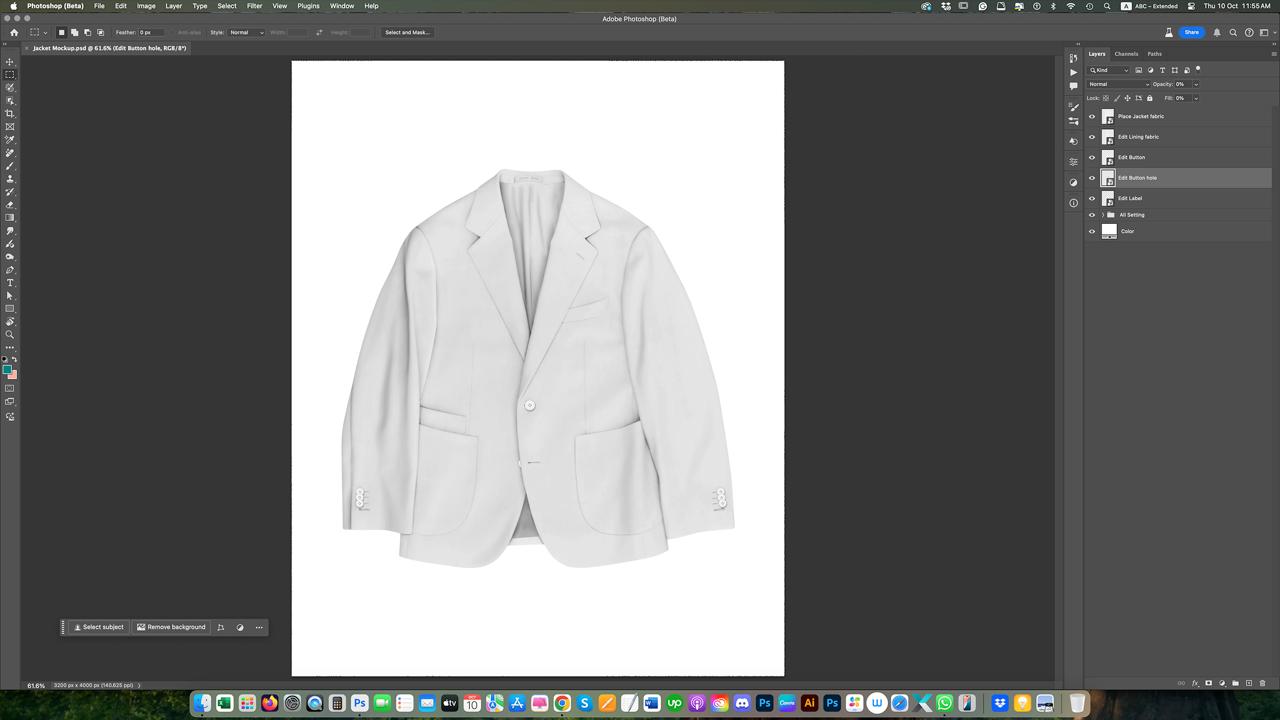
The benefits of using product mockups are manifold. First, mockups are a great way to visualize your product before it's produced. They offer a clear idea of the product's appearance once completed, allowing you to make informed decisions about design elements and branding.
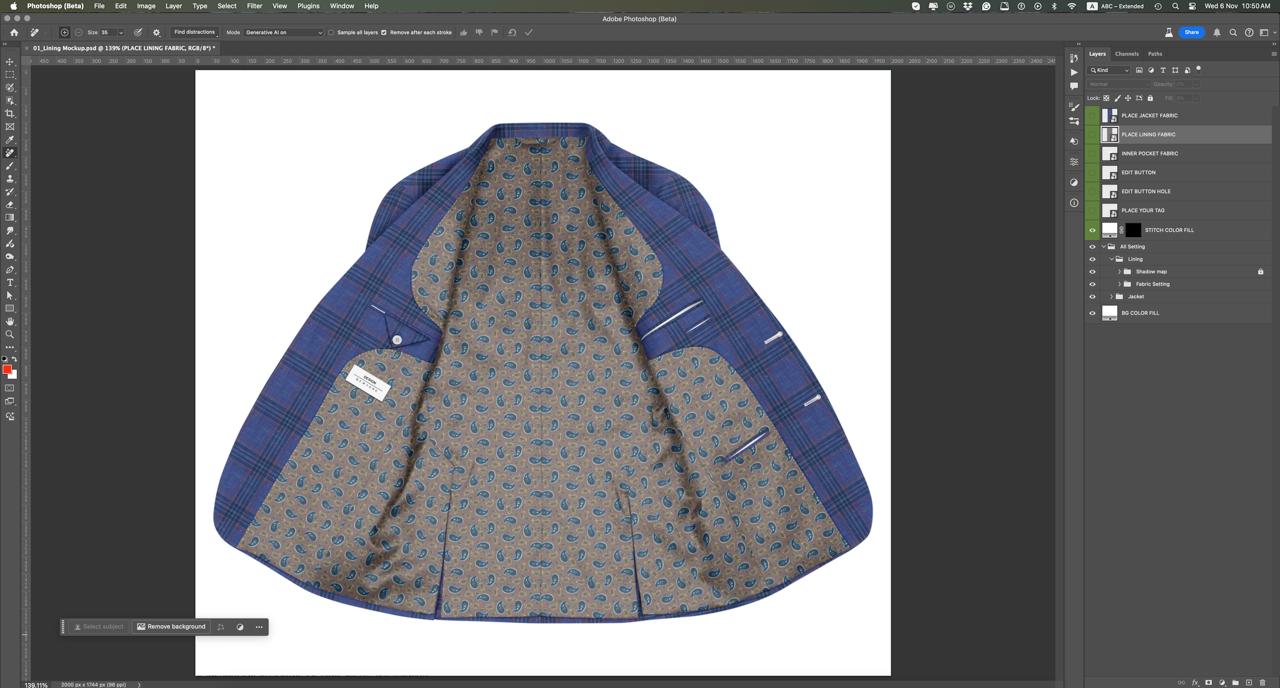
Mockups also facilitate better communication between team members and stakeholders. By providing a tangible representation of the product concept, everyone involved can have a shared understanding of the project goals. This minimizes misunderstandings and ensures that changes can be made early in the design process, saving time and resources.
Additionally, mockups help marketing efforts by offering professional-looking images that can be used in promotional materials. Whether it's a website mockup showcasing your latest e-commerce offering or a packaging mockup highlighting new branding, having polished, high-quality mockups can greatly enhance your marketing campaigns.
Mockups offer numerous ways to enhance your e-commerce business, including in product catalogs, on product pages, and through social media.
Product mockups are ideal for developing a compelling catalog. To highlight the design, use images that focus on the product against a clean background.
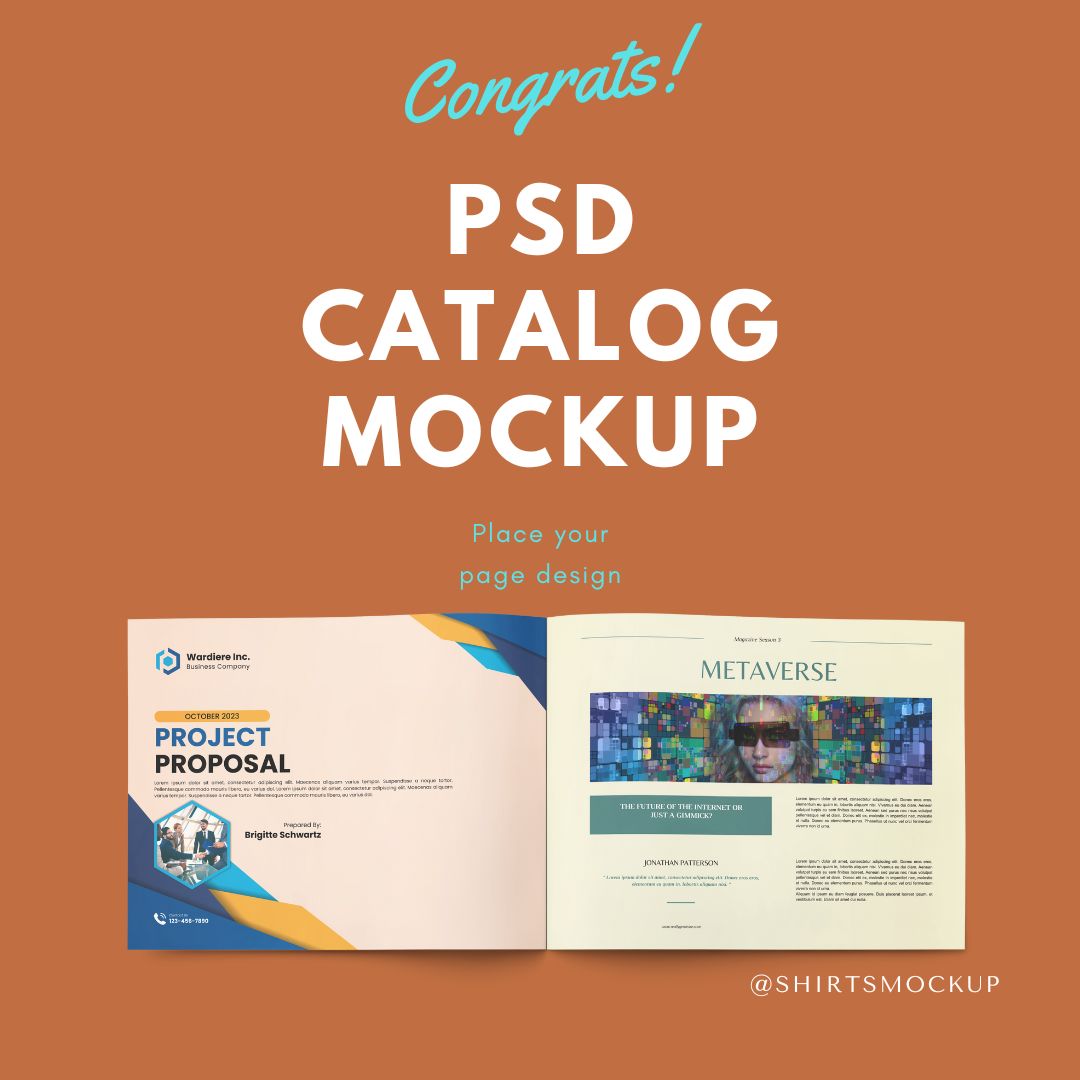
Update product images swiftly and effortlessly, enabling you to refresh your page in minutes.
Leverage your mockups to craft captivating social media posts, blog content, and advertisements.
Designing a product mockup involves various approaches, each suited to particular needs. When selecting the right type, consider usability, branding, and design elements.
A physical mockup is a tangible representation of a product's design when functionality isn't required. When functionality is added, it becomes a prototype.

Creating images for every variant of apparel can be tedious. Apparel mockups simplify this by offering realistic previews in different colors and angles, including shirt, tote bag, and hoodie mockups.
Digital mockups are crucial for visualizing software applications, websites, and online services. They offer a detailed view of user interfaces and design layouts, allowing designers to assess visual elements across devices before coding begins.
Still, image mockups are ideal for showcasing the design of physical products like t-shirts or book covers. They provide an easy way to visualize products without costly photo shoots and are also useful for items such as billboards and banner mockups.
Moving image mockups showcase how a product functions and how users will interact with it. They are useful for developers to demonstrate an app's interface and can be applied in other contexts.
Print mockups visualize items like brochures, business cards, and packaging. They help designers decide on size, color, and print quality by showing how designs will appear on real-world materials.
Branding mockups illustrate how logos and colors will be displayed across different merchandise. These templates, from hoodies to stationery, help businesses create consistent and cohesive branding strategies.
By understanding these types of mockups, designers can effectively visualize every aspect of a product's design, from digital interfaces to printed materials.
Mockups can be life-saving when adding products to your e-commerce website. With a product mockup generator, you can:
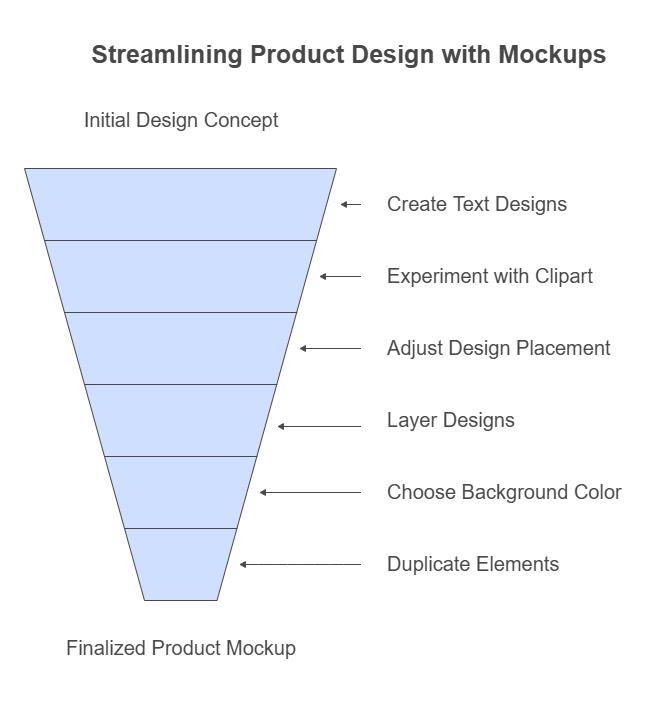
Product mockups are an essential tool in the web design process, offering a realistic and professional way to visualize your product. They bridge the gap between concept and final product, allowing for effective communication with stakeholders and potential customers. Using a mockup, you can showcase your design ideas, gather feedback, and make necessary changes before production begins. With the help of a product mockup generator, creating high-quality mockups is easier than ever. Whether you're designing digital products, packaging mockups, or apparel, mockups provide a valuable way to enhance your brand and streamline the product development process. Explore how mockups can benefit your business and take your design skills to the next level.
Jun 25, 2025 by Nayan Ali
Jun 24, 2025 by Nayan Ali