Welcome to Shirtsmockup.com Online Apparel PSD Mockup Shopping Store!
Dec 25, 2024 / By Nayan Ali / in PSD Mockup
Whether preparing for a product launch or creating visuals for your next project, apparel mockup templates are essential to bring your designs to life. They allow designers, brands, and creators to showcase their clothing designs professionally without needing expensive photoshoots or samples. From customizable hoodie mockups to lifelike imagery of sweatpants and t-shirts, mockups today are crafted with precision to highlight every design detail.
This guide dives deep into everything you need to know about clothing mockup templates—what they are, how they work, and how to use them. You’ll also discover where to download high-quality mockups and tips to create stunning mockup designs that can take your clothing brand to the next level.
Apparel mockup templates are pre-designed images or files that allow you to digitally apply your clothing designs to a realistic representation of various apparel items. These items often include hoodies, t-shirts, sweatpants, jackets, and more.
Mockups are typically offered in formats like PSD files or vectors, which allow users to edit and customize them through tools such as Adobe Photoshop or online mockup generators. Using a mockup template lets you see how your designs would look in the real world without going through the costly process of manufacturing physical samples.
Mockups provide a lifelike representation of your design, with highlights, shadows, textures, and every detail of fabric drape. This makes them perfect for presentations, product launches, or social media marketing.
Mockups allow you to showcase your creativity and designs in a modern, lifelike, and professional way.
Using clothing mockup templates comes with numerous advantages. Here are some of the most significant benefits:
Mockups eliminate the need for expensive photoshoots and physical samples. Instead of waiting weeks for manufacturers to create prototypes, you can generate mockups in minutes and refine your designs faster.
Mockup designs add a layer of reliability to your work. High-quality product images and professionally crafted mockup images impress clients and customers alike. They help communicate the detail-oriented nature of your brand.
Mockups provide options for hoodies, sweatpants, t-shirts, and even accessories. Whether your brand focuses on streetwear or formal attire, you can find mockups that highlight every detail in the best possible way.
Apparel mockup templates often feature easy-to-use customization options, allowing you to tweak colors, fabrics, and textures. This flexibility ensures that your designs look unique and perfectly crafted.
High-quality imagery created through mockups offers the perfect visuals for websites, social media posts, or pitch decks. They help engage your audience and elevate your brand image.
By leveraging apparel mockups PSD, you bring your designs to life while showcasing them in a professional light.
Using a clothing mockup template might initially sound complicated, but it’s easier than you think. Follow these simple steps to create stunning mockups for your designs.

Select a mockup template that aligns with your design goals. For example, download a hoodie mockup if you’re creating a hoodie design. Look for templates that are high-resolution and offer customization options.
If you’re working with PSD mockups, open the file in Adobe Photoshop or another design tool. For a more user-friendly experience, you can also use an online mockup generator to upload your design directly.
Place your artwork, logo, or pattern into the designated layers of the template. Many mockup files have labeled layers like “Insert Design Here” to simplify the process.
Fine-tune the mockup by adjusting colors, lighting, or textures. Some mockups allow you to play with fabric backgrounds and add wrinkles for a more lifelike look.
Once satisfied with your design, save your file in a suitable format (e.g., JPEG or PNG) for your next project, whether marketing materials or a brand campaign.
Finding the right platform for mockups can make all the difference. Here’s a list of the top websites to download apparel mockup templates:
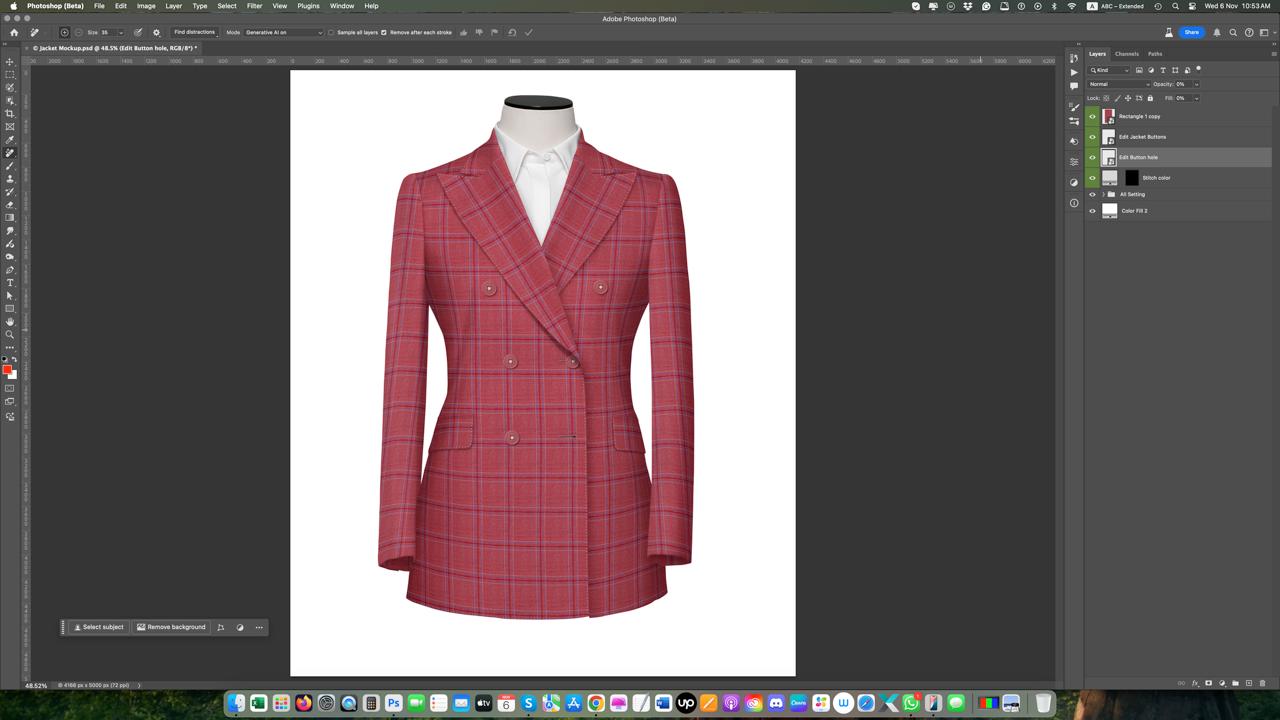
Customization sets your designs apart. When working with templates, pay attention to these elements for the best results:
Experiment until your mockup effectively matches your vision and tells your brand’s story.
Choose the option that aligns with your goals & budget.
Apparel mockup templates aren’t just tools—they’re a game-changer. By integrating realistic visuals into your workflow, you can transform creative ideas into visually appealing designs and build trust with your audience.
Jun 25, 2025 by Nayan Ali
Jun 24, 2025 by Nayan Ali