Welcome to Shirtsmockup.com Online Apparel PSD Mockup Shopping Store!
Sep 10, 2024 / By Nayan Ali / in PSD Mockup
Have you ever wondered about PSD files and how they fit into the world of digital graphics? Understanding PSD files can be incredibly beneficial if you're a content creator, designer, or just curious about different file types. Let's explore this unique file format and uncover how it can be used to enhance your creative projects.

A PSD file stands for Photoshop Document, the default file format created by Adobe Photoshop. It is widely used for image editing and graphic design projects in the design industry. One of the key features of PSD files is that they can support multiple layers of images, text, and effects, making them incredibly versatile.
The PSD file format has been around since the early days of Photoshop. Adobe Photoshop first introduced this format in 1988. Over the years, it has evolved significantly, incorporating new features and options to meet the needs of modern designers and artists. The ability to save multiple layers and effects in one File has made PSD a go-to format for professionals.
PSDs are primarily used for editing and creating digital images. They are popular among graphic designers, photographers, and web developers for a variety of tasks:
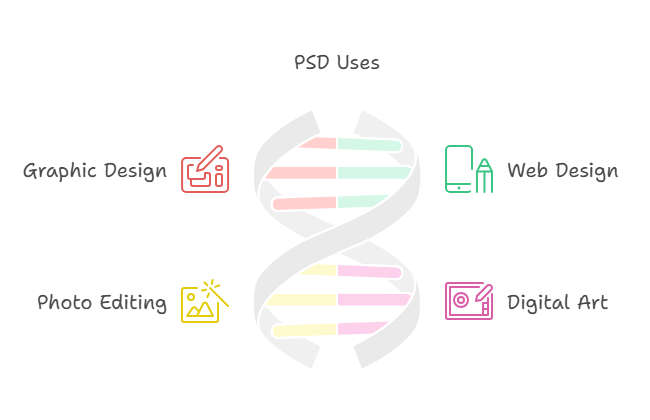
Every image file format comes with its own set of advantages and disadvantages. Let's break down the pros and cons of using PSD files:
One of the main benefits of using PSD files is their flexibility. Here are some key advantages:
Despite their many benefits, PSD files do have some limitations:
Opening a PSD file is straightforward if you have the right software. Here are some common methods:
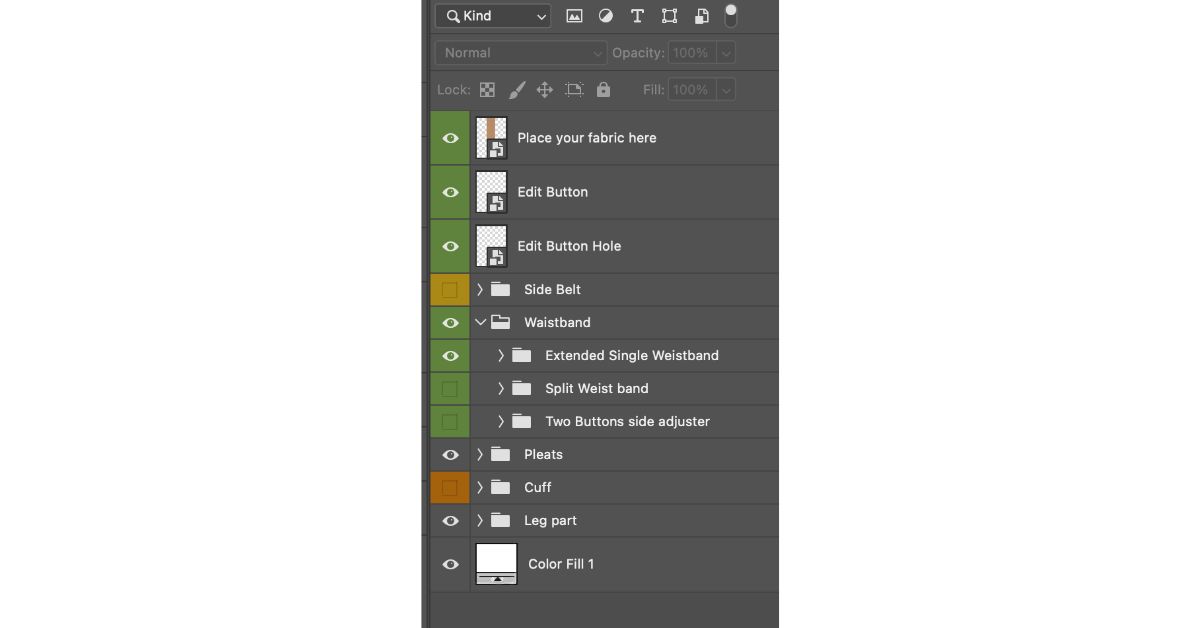
To open a PSD file on Windows using Corel Painter:
The process for opening a PSD file on a Mac is similar:
Corel Painter is a versatile tool that can open and edit PSD files and formats like JPEG, PNG, TIFF, BMP, and more. This flexibility makes it valuable for graphic designers working with various file types.
Creating and editing a PSD file is simple if you follow these steps:

Also See>>>>>>How to Edit PSD Mockup File in Photoshop
PSD files are a powerful tool in digital design, offering flexibility, high-quality images, and compatibility with various software. Whether you're a seasoned designer or just starting, understanding how to use PSD files can significantly enhance your creative projects. Don't hesitate to start with PSDs today and explore all their amazing possibilities.
Jun 25, 2025 by Nayan Ali
Jun 24, 2025 by Nayan Ali