Welcome to Shirtsmockup.com Online Apparel PSD Mockup Shopping Store!
Sep 08, 2024 / By Nayan Ali / in PSD Mockup
Have you ever wondered how designers showcase their work so brilliantly? The secret often lies in something called PSD mockups. These tools are essential in design, allowing creatives to present their ideas in a realistic setting. This blog post will walk you through what PSD mockups are, why they are valuable, and how you can use them to enhance your designs.
In the design world, to mock up something means to create a model or sample of the final product. Think of it as a prototype that shows the result. This can be in digital or physical form. Mockups are used to present websites, packaging, branding materials, and more.
Mockups serve several purposes. Firstly, they allow designers to visualize their work's appearance in real-time. This can help identify any potential issues before the final production. Secondly, they provide clients with a clear idea of what the finished product will look like, making it easier to obtain feedback and approvals.
Lastly, mockups enhance presentations and portfolios. Instead of showing flat designs, designers can present their work in context, making it more appealing and professional.

PSD files are the default format for Adobe Photoshop, one of the most popular design software programs. PSD stands for Photoshop Document. It is a layered file that allows designers to work with images, text, and other elements in separate layers, providing flexibility and precision in editing.
One of the critical features of PSD files is their ability to retain high-quality images and complex elements. Unlike other formats, PSD files do not compress the content, meaning there is no quality loss. This makes them ideal for high-resolution designs.
PSD files are also compatible with other Adobe software, such as Illustrator and After Effects, making it easier to integrate various design elements. They support many features, including masks, blending modes, and adjustment layers, essential for detailed and intricate designs.

Adobe Photoshop is the primary software used to open and edit PSD files. It is regarded as the industry standard for graphic design and photo editing. With its extensive range of tools and features, Photoshop allows designers to easily create, edit, and manipulate PSD templates.
However, Photoshop is one of many applications that can open PSD files. There are several alternatives available, both free and paid. GIMP (GNU Image Manipulation Program) is a popular open-source software that can open and edit PSD templates. While it may not have all the features of Photoshop, it is a viable option for basic editing.
Other software that supports PSD files includes Affinity Photo, CorelDRAW, and Photopea. Photopea is a web-based application that allows you to open and edit PSD files directly in your browser, making it a convenient option for quick edits.
Also See>>>>>What Is a Product Mockup?
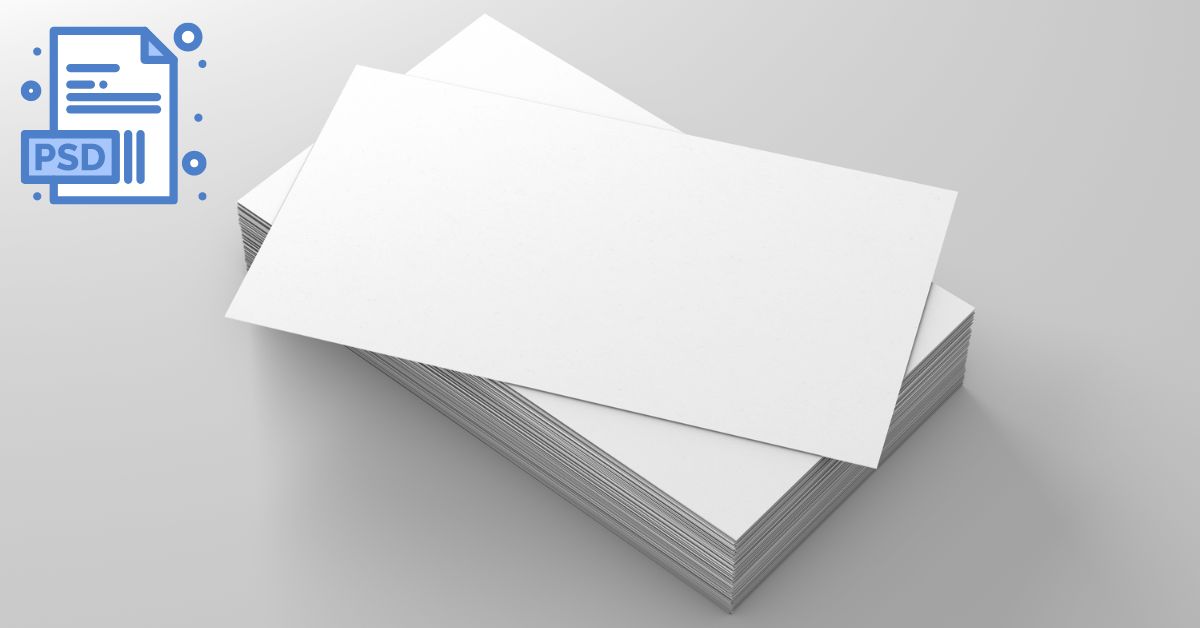
Yes, PSD files are fully editable, one of their main advantages. The layered structure of the PSD template allows designers to change individual elements without affecting the entire design. This flexibility is crucial for making adjustments and fine-tuning designs.
You can add, delete, and modify layers, change colors and effects, adjust text, and more. The non-destructive nature of PSD files means you can experiment with different design options without permanently altering the original content. This is particularly useful when working on complex projects requiring multiple revisions.
Another benefit of the PSD template is saving work that is in progress. You can save your design as a PSD template and continue editing it later. This is especially useful for large projects that may take several sessions.
Read More: How to Edit PSD Mockup File in Photoshop
Mockup designs come in various forms, each serving a specific purpose. Some of the most common types of mockup designs include:

Website mockups are digital representations of web pages. Before fully developing, they showcase a website's layout, design, and functionality. Website mockups help designers communicate their vision to clients and developers, ensuring everyone is on the same page.
Packaging uses PSD mockups to present product packaging designs. They provide a realistic view of how the packaging will look, including details such as labels, textures, and materials. Packaging mockups are essential for evaluating packaging designs' visual appeal and functionality.
Branding mockups include various materials such as business cards, letterheads, envelopes, and more. These mockups help to showcase a brand's visual identity cohesively and professionally. They are often used in presentations and portfolios to demonstrate the consistency and impact of a brand's design.
App mockups present the design and functionality of mobile and desktop applications. They visually represent the user interface, helping identify any usability issues and gather stakeholder feedback. App mockups ensure the final product meets the user's needs and expectations.
Product use mockups to showcase physical products in a realistic setting. This can include anything from clothing & accessories to electronics and home goods. Product mockups help to visualize how the product will look and feel in real life, making them an essential tool for marketing and sales.
PSD mockup templates are powerful for designers, providing a realistic preview of the final product. They help to visualize design files, gather feedback, and enhance presentations. Understanding what PSD files are and how to use them allows you to take your design look projects to the next level.
Whether you are a seasoned designer or just starting, incorporating PSD mockups into your workflow can save time, improve accuracy, and elevate the overall quality of your work. Don't hesitate to explore different mockup designs work and find the ones that best suit your needs.
Ready to get started with PSD mockups? Sign up for our newsletter to receive exclusive tips, tutorials, & resources to help you master the art of design. Join our community of creative professionals and stay ahead of the curve with the latest trends and techniques.
Jun 25, 2025 by Nayan Ali
Jun 24, 2025 by Nayan Ali