Welcome to Shirtsmockup.com Online Apparel PSD Mockup Shopping Store!
Oct 18, 2024 / By Nayan Ali / in PSD Mockup
In the digital age, design is a universal language. It's how brands communicate their values, engage their audience, and deliver memorable user experiences. But behind every visually appealing website or app is a rigorous design process involving several tools. Two essential tools often mentioned are templates and mockups. What's the difference between a template and a mockup? How do they fit into the larger web design process? This guide will help clear any confusion, providing insights into their unique roles and benefits.
Before we go into the details, here's a quick comparison table to summarize the key differences between templates and mockups. Templates are pre-designed layouts used to standardize content across different pages or screens, while mockups are static images that provide a high-fidelity visual representation of a product's appearance.
Feature | Template | Mockup |
|---|---|---|
Purpose | Standardize design | Preview design |
Flexibility | Fixed design elements | Offers creative freedom |
Use Case | Web design, document layout | Visual representation, stakeholder presentations |
This table should give you a snapshot of what each tool brings to the table. Now, let's explore each one in more detail.
Read About: How to Make Mockups in Photoshop
A template is a pre-designed structure that is a starting point for creating a document, website, or other digital product. Templates are typically equipped with placeholders for images, text, and other design elements, allowing users to customize the overall design to meet their specific needs easily.
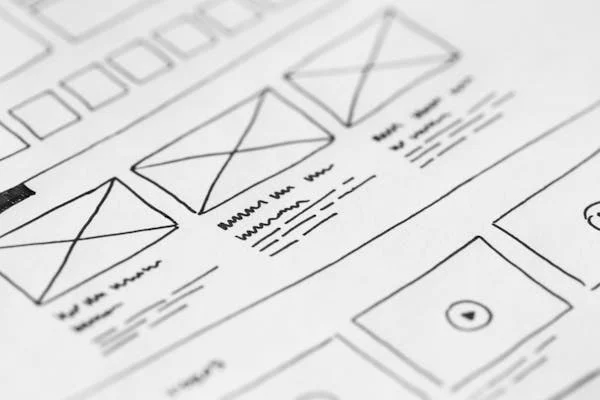
Templates save time and streamline the design process. They provide a ready-made blueprint that eliminates the need to start from scratch, making them ideal for repetitive tasks or projects with tight deadlines. For example, in website design, templates offer a solid foundation, ensuring consistency across pages while allowing for customization in color and content.
Templates are widely used in various fields, from web design to print media. They cater to both seasoned designers and individual contributors who may not have extensive design experience. Templates help maintain brand consistency across different platforms and products by providing a structured layout.
A mockup is a static image or artistic representation of a design concept. It showcases how a final product might look, providing a visual representation that includes all design elements, such as colors, typography, and layout. Mockups are vital to the design and development process, offering a glimpse into the proposed design before implementation begins.
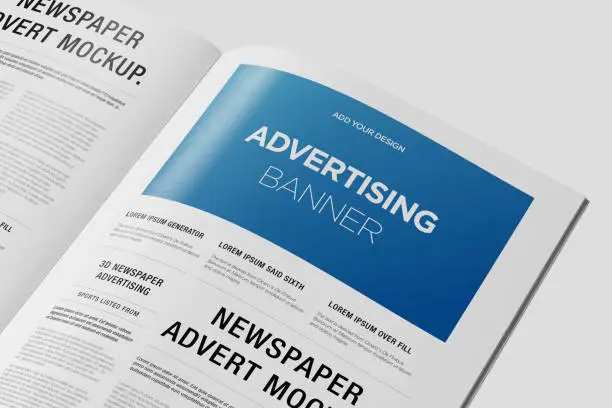
Mockups serve as a bridge between the initial wireframes and the finished product. They are often high-fidelity, meaning they closely resemble the final design, capturing every detail to give stakeholders a clear picture of the appearance of a product. This makes them an indispensable tool for receiving feedback and making necessary adjustments.
Mockups are used across various industries, including web design, app design, and product development. They provide a platform for collaboration where designers, developers, and stakeholders can align on the visual aspects of a project. Mockups facilitate better communication and informed design decisions by offering a tangible representation of design concepts.
Templates have several features that make them attractive choices for designers and businesses alike. Understanding these features can help you determine when and how to use templates effectively in your projects.
Templates ensure consistency across different documents or designs. They maintain uniformity in visual elements like colors, fonts, and images by providing a fixed layout. This is particularly useful for brands that adhere to specific guidelines to preserve their identity.
Another hallmark of templates is efficiency. By offering a ready-made structure, templates reduce the time and effort required to create a design from scratch. This allows designers to focus on content and customization rather than layout, speeding up the design process significantly.
Despite their fixed layout, templates offer ample room for customization. Users can modify various aspects, such as text, images, and colors, to suit their needs. This flexibility allows for personalization while retaining the foundational structure that ensures consistency.
Templates cater to users with varying levels of design expertise. Whether you're a professional designer or an amateur, templates provide a user-friendly platform to create visually appealing designs without extensive technical knowledge.
Templates are versatile and can be used across multiple platforms and industries. They can be used to create professional resumes and presentations, design websites, and create marketing materials.
In graphic design, templates serve as a valuable resource for creating eye-catching visuals for print and digital media. In web design, templates provide a solid foundation for building responsive and user-friendly websites.
Mockups possess unique features that make them an essential tool in the design and development process. These features enhance their effectiveness in bringing design concepts to life.
Mockups offer a realistic depiction of a proposed design, capturing all visual elements in detail. This includes colors, typography, images, and layout. By providing a lifelike representation, mockups allow stakeholders to see exactly what the final product will look like.
This realistic visualization is crucial for gaining feedback and approval from clients or stakeholders. It enables them to assess the design's aesthetic appeal and functionality, facilitating better decision-making early in development.
Mockups are often high-fidelity, meaning they closely resemble the final design. This level of detail ensures that all design elements are accurately represented, from the font choices to the intricate layout of the user interface.
High-fidelity mockups are particularly useful when presenting design concepts to clients or stakeholders. They provide a comprehensive design view, leaving little room for ambiguity or misinterpretation.
Mockups are a powerful tool for collaboration between designers, developers, and stakeholders. They create a common ground where all parties can discuss and evaluate design choices. This collaborative approach fosters a sense of ownership & alignment among team members.
Feedback is an integral part of the design process; mockups facilitate it by providing a tangible representation of the design. Clients and stakeholders can easily provide input and suggestions, helping refine the design before it moves into the development phase.
Templates offer numerous benefits, making them popular for businesses and individuals seeking efficient and consistent design solutions.
Templates significantly reduce the time & effort required to create a design from scratch. By providing a pre-designed layout, templates eliminate the need for extensive design work, allowing users to focus on customizing content.
This time-saving advantage translates into cost savings as well. Businesses can allocate resources more efficiently, reducing the need for extensive design work and revisions. Templates offer a cost-effective solution for achieving professional results.
Templates ensure consistent branding across different platforms and materials. By adhering to predetermined design guidelines, templates maintain uniformity in visual elements like colors, fonts, and logos.
Consistent branding is crucial for businesses looking to establish a strong identity & leave a lasting impression on their audience. Templates help achieve this by providing a cohesive look and feel across all design materials.
Templates are accessible to users with varying levels of design expertise. Whether you're a seasoned designer or a beginner, templates offer a user-friendly platform to create visually appealing designs.
The intuitive nature of templates makes them easy to use, even for those with limited design skills. With drag-and-drop functionality and customizable elements, templates empower users to create professional designs without extensive technical knowledge.
Mockups offer distinct advantages that make them an invaluable tool in the design process, enhancing collaboration and decision-making.
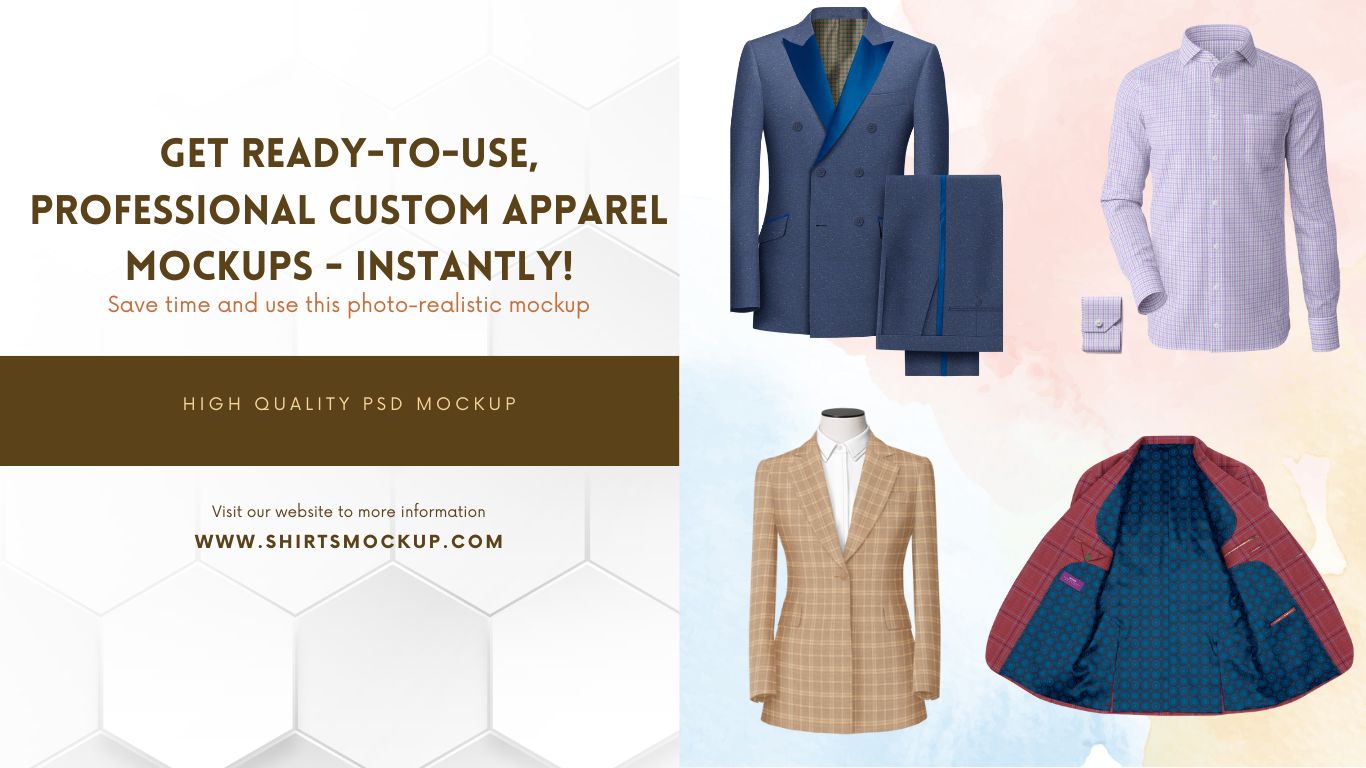
Mockups provide a clear and concise visual representation of a design concept. This visual clarity is essential for effective communication between designers, developers, and stakeholders.
Mockups help convey design ideas and concepts accurately by offering a comprehensive view of the design. This reduces the likelihood of misunderstandings and ensures that all parties are on the same page.
Mockups enable early feedback and iteration, allowing design teams to make informed decisions before moving into development. This iterative approach helps identify & address potential issues or improvements early in the process.
Feedback from clients and stakeholders is invaluable in refining the design & ensuring it aligns with their vision and expectations. Mockups facilitate this feedback loop, producing a more polished and aligned final product.
Mockups mitigate risks by providing a realistic representation of the final design. This allows stakeholders to validate design choices and ensure they align with project goals and objectives.
By addressing design concerns early in the process, mockups help reduce the risk of costly revisions or changes during development. This proactive approach ensures a smoother transition from design to implementation.
The choice between a mockup and a template depends on the specific needs & goals of your project. Each tool offers unique benefits and is best suited for different stages of the design process.
Templates are ideal for projects that require consistency, efficiency, and quick turnaround times. They are well-suited for creating documents, presentations, and websites where maintaining uniformity is essential.
Conversely, mockups excel in projects where visual clarity, feedback, and validation are paramount. They are invaluable in the early stages of product design, where concept visualization and stakeholder alignment are key.
Consider your design goals when choosing between a mockup and a template. A template is the way to go if your goal is to streamline production and maintain consistent branding.
If you want to visualize a design concept and gather feedback for refinement, a mockup is the better choice. Mockups excel in creating realistic representations that facilitate collaboration and decision-making.
The complexity of your project also influences the choice between a mockup and a template. Templates are well-suited for projects with straightforward requirements and limited design variations.
Mockups are better suited for complex projects that require a high level of detail & customization. Their ability to showcase intricate design elements and interactions makes them ideal for projects with intricate user interfaces or product designs.
Also See>>>> How to Edit PSD Mockup File in Photoshop
Choosing the right tools is crucial to achieving successful outcomes in dynamic design. Templates and mockups offer unique advantages and cater to different aspects of the design process.
Understanding the difference between template and mockup allows you to make informed decisions that align with your project's goals and requirements. Leveraging the strengths of each tool empowers you to create visually stunning and impactful designs.
Whether you're designing a website, app, or product, templates, and mockups are valuable assets that enhance creativity, collaboration, and efficiency. By incorporating these tools into your workflow, you can elevate your design projects and leave a lasting impression on your audience.
Jun 25, 2025 by Nayan Ali
Jun 24, 2025 by Nayan Ali