Welcome to Shirtsmockup.com Online Apparel PSD Mockup Shopping Store!
Jan 01, 2025 / By Nayan Ali / in PSD Mockup
If you're in the business of creating apparel designs, you know how important presentation is. One of the best ways to showcase your creativity is through clothing mockup PSD files. These mockups provide a professional way to visualize your work on shirts, hoodies, and more. Whether you're a graphic designer, an e-commerce entrepreneur, or a fashion brand, learning the ins and outs of clothing mockup PSD templates can help take your designs to the next level.
This post will cover everything you need to know about clothing mockup PSD files—from what they are and how to use them to their benefits and the tools to create standout designs. Let's get started!
A clothing mockup PSD (Photoshop Document file) is a high-resolution PSD file designed to simulate how a design would look on a piece of apparel like a Jacket, Suit, Blazer, Tuxedo, Pants, Shirts, Lining, t-shirt, hoodie, or shorts. These files come with layers you can edit in Photoshop, allowing you to customize every detail—from the fabric folds to the color palette.
Mockups allow you to present your clothing designs without producing physical samples, saving time and money. From e-commerce entrepreneurs looking to create a stunning product showcase to designers refining their portfolios, mockups are essential to bringing your designs to life.
If you're wondering why PSD is widely preferred for clothing designs, it's because of the flexibility and power of Photoshop. Here are some reasons mockup templates in PSD stand out:
PSD files give apparel mockups a professional edge with lifelike folds, shadows, and highlights on every piece of clothing. Whether you're designing a popular t-shirt or a trendy hoodie, the image quality in PSD mockups is as close to reality as it gets.
PSD files are optimized for easy customization. You can effortlessly tweak tiny details, change textures, and incorporate vector graphics. Mockups allow designers to manipulate every layer until the final product aligns with the brand vision.
Since PSD files are high-resolution, they ensure your clothing mockups look clean and sharp, whether for a website or signage. From streetwear brands to luxury collections, they fit projects of all sizes.
By choosing PSD mockups, you can enhance your presentation and give your creative work a competitive edge in the industry. If you're ready to get started, consider using templates that are ✓ free for commercial use to reduce costs and maximize potential.
Are you still new to using Photoshop? Editing a clothing/Apparel mockup PSD file doesn't have to be daunting. Follow these simple steps to create stunning visuals for your next project:
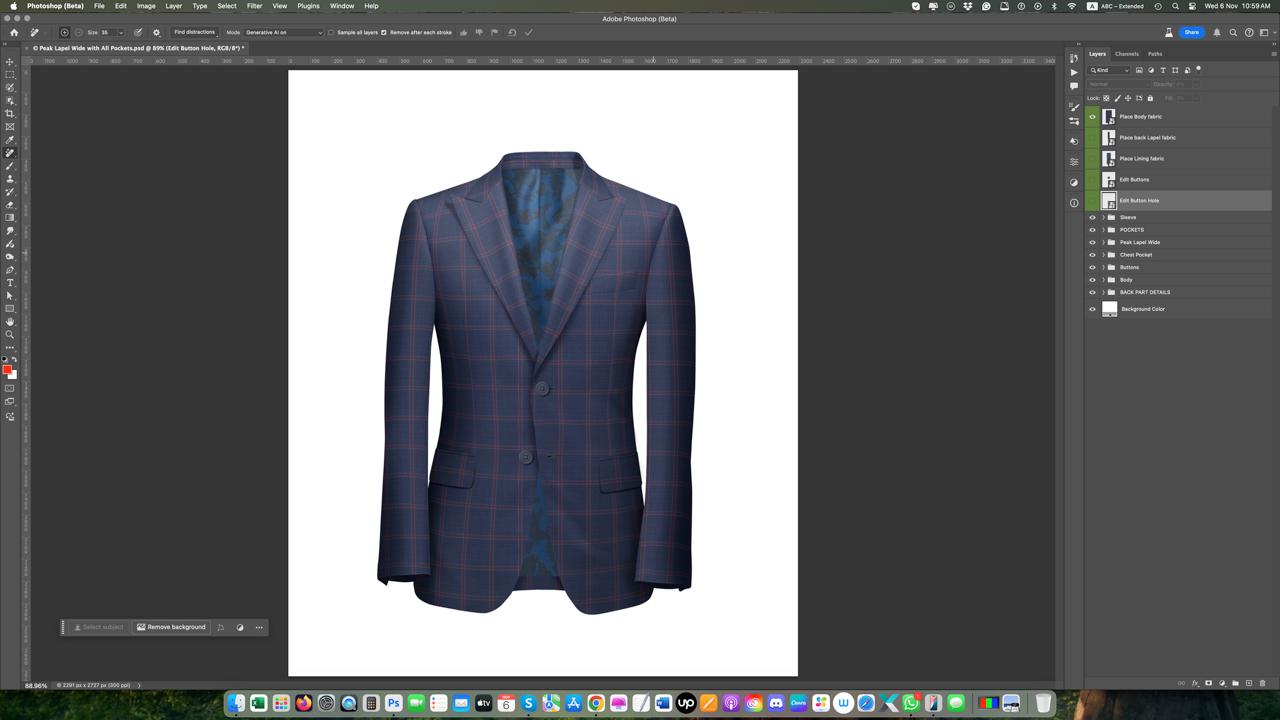
Start by browsing a free PSD mockup library or paid marketplace. Choose high-quality templates that fit your design needs, like a modern hoodie mockup or a popular t-shirt design template.
After you've downloaded your PSD, open it in Photoshop. Ensure it has well-organized layers to make customization quick and efficient.
Every PSD file comes with a placeholder image on a designated layer. Double-click this layer to replace it with your design or logo. The changes you make will automatically reflect on the mockup.
Use customization options to edit shirt colors fabric textures, or even add branding elements.
Once you've finalized your edits, save the mockup image in a high-resolution format, like PNG or JPEG, for professional presentations.
Following these steps, you'll have a realistic, professional-looking mockup ready to stun clients or customers.
Elevate your workflow by pairing PSD mockups with essential tools designed for graphic designers. Here are some popular options to help you create the perfect mockup images.
Looking for free PSD templates? These platforms have you covered.
Filter by resolution, type, or clothing model to find the perfect file for your design.
Want to make your designs pop? Follow these tips for professional results:
These minor adjustments go a long way in helping your clothing mockups stand out.
While PSD is the most popular file type for mockups, it's helpful to know how it compares:
For most designers, PSD files remain the go-to format for professional apparel mockups.
Mockups are not just about visuals—they can directly impact sales:
Investing time in creating great apparel mockups can significantly impact your business.
A well-crafted PSDs can unlock endless possibilities for designers, e-commerce brands, and fashion businesses. Using PSD mockups correctly, you can set your clothing collection apart from competitors and effectively connect with your audience. Design smarter, download creatively, and elevate your clothing designs today!
1. Are mockups free for commercial use?
Yes, many platforms provide ✓ free mockup PSDs for commercial use.
2. Can I use PSD mockups without Photoshop?
Photoshop is recommended, but tools like Canva may work for more straightforward needs.
3. What resolution should my mockup be?
Aim for 300 DPI high resolution for the best results.
Jun 25, 2025 by Nayan Ali
Jun 24, 2025 by Nayan Ali